Meeting Point by Slido
The essential hub for all Slido resources
Popular Categories
Have a question?
Learn from peers and Slido experts – search for answers and ask your own questions.
- 1,288 Posts
- 3,267 Replies
- 53,858 Members
Topics you should not miss
Check out a training session of Slido's new interface!
Slido’s new interface becomes permanent for all users on May 27, 2025 🚀 We’re hosting free training sessions for anyone to learn about the new interface. Sign up for a live session! Can’t make the live sessions? Or wanna get started right away? Check out a recorded training below 💪 All trainings will include: The motivation behind the redesign A tour through Slido’s new look & the biggest changes Our best practices during an engaging live demo Questions from the audience Feel free to share this with any colleagues who may be interested. Additional resources: Want to download the slides from the training? Find them attached below 😎
New Slido interface feature continuity
Slido’s new interface is enabled by default for all users – with the ability to switch to the old interface remaining until May 27th, 2025. Our new interface is set to become our permanent interface on May 27th. This means we’re in the final stretch of reintroducing some features that you know and love 🚀 Although we are saying goodbye to some elements, the new interface experience is much more intuitive, putting ease of use and efficiency at the forefront. See below for the most up-to-date details about Slido’s feature continuity. Features returning before May 27th Features that may return in the future Features leaving permanently Features returning before May 27th Ability to search within your Q&A Improved ability to share announcements with your audience Reuse polls you’ve previously created Poll templates for getting you started UPDATE: Released for all users as of March 18th ✅ Ability to filter Q&A by Label in Present mode Features that may return in the future There are two features that we are still exploring how or if they will return to the new interface. If you are using these, please share the details about your use case in the comments. Ability to enable/disable polls in the Participant mode Ability to group polls together, similar to the Sessions feature Features leaving permanently Developing the new interface gave us the opportunity to look critically at our product and understand how it was being used. As a result, there are elements of Slido that we will be sunsetting. Agenda/Session: We developed the agenda feature when we were mostly used at conferences. In 2024, Slido is mostly used within companies to help facilitate conversation between leaders and their teams. This means that the agenda feature has very low usage and so we decided against the investment it would need to modernize the technology it’s built on. Ideas: The Ideas feature was designed in a way that makes it difficult to evolve. We are currently exploring other brainstorming poll designs, including an enhanced open text poll, that will better address the needs of our users. Show results as pie chart (multiple choice poll): This is another feature with low usage. The improvements needed to match our quality standards are simply too costly. Switcher app: With Slido for PowerPoint now supporting macOS, there’s less and less need for Switcher. The Switcher app is currently used by less than 1% of all users and used within less than 1% of all slidos – which means we simply couldn’t justify updating it for the new interface. Star a Q&A question: This feature was replaced with our more powerful Q&A Labels function. Archive a Q&A reply: This has been replaced with the Delete reply action.
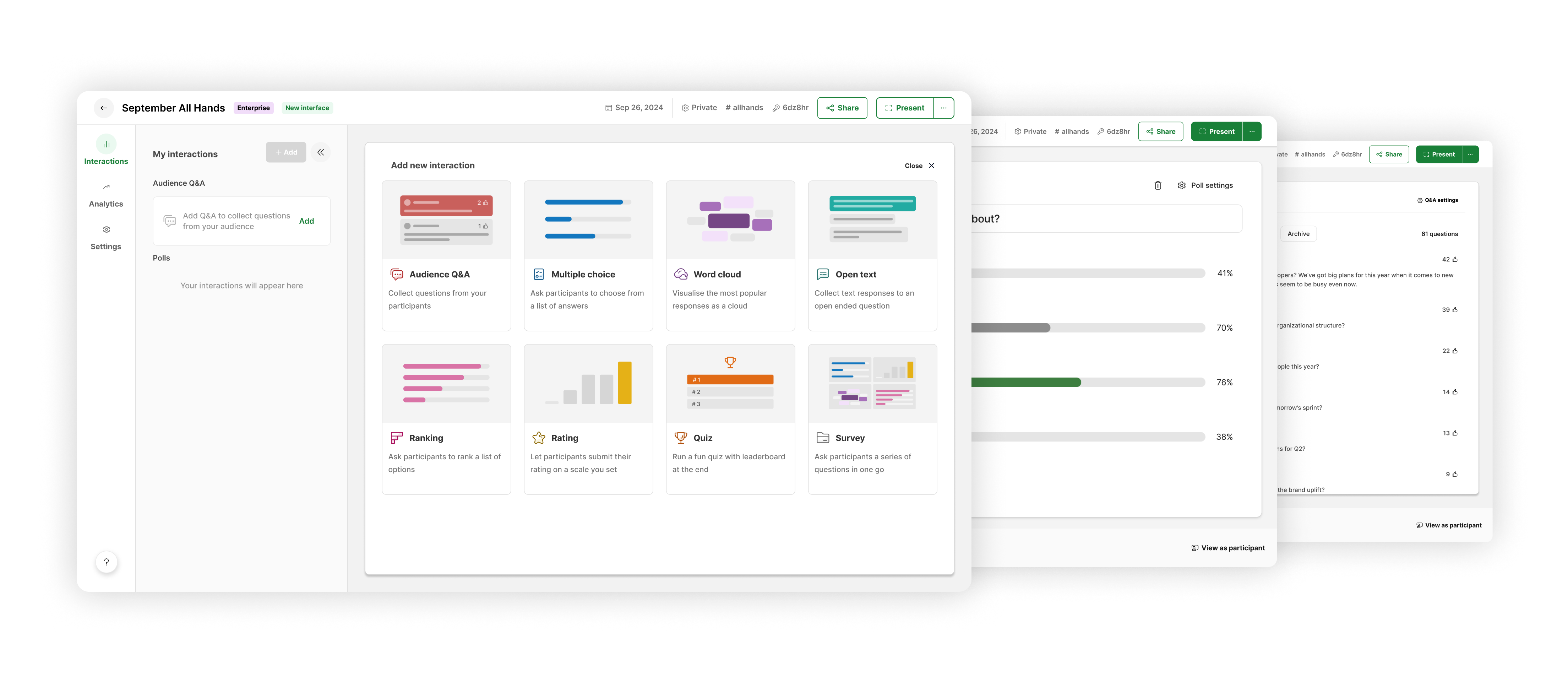
New Slido interface becomes permanent on May 27th 🚀
The date is set for saying goodbye to our old interface. Get prepared for the transition by checking out our guides or attending a live training 💪
Need more help?
Enter your E-mail address. We'll send you an e-mail with instructions to reset your password.
Scanning file for viruses.
Sorry, we're still checking this file's contents to make sure it's safe to download. Please try again in a few minutes.
OKThis file cannot be downloaded
Sorry, our virus scanner detected that this file isn't safe to download.
OK